6 min read
Microsoft Licensing Update: GPT 5.2 Brings New Copilot Modes
Microsoft’s addition of GPT‑5.2 to Copilot introduces two distinct modes that meaningfully change how you interact with information and...
2 min read
Keri LaRue : Updated on July 15, 2025
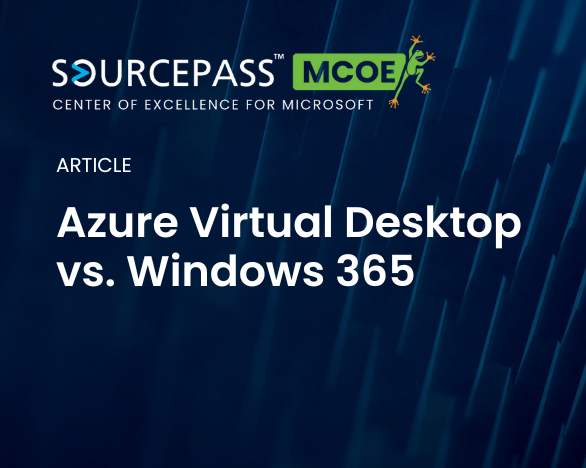
As organizations increasingly shift to cloud-based desktops, many decision-makers find themselves weighing the options between Azure Virtual Desktop (AVD) and Windows 365.
Both solutions offer unique strengths, but which one is best for your business? Below, we’ll explore the features, benefits, and ideal use cases for each to help you make an informed choice.
Azure Virtual Desktop is a flexible, highly customizable virtual desktop solution that allows IT teams to manage specific configurations and user settings. AVD is especially suited to organizations with complex needs, as it enables multi-session access to Windows 10 and Windows 11, maximizing resources for larger teams.
Windows 365, also known as Cloud PC, offers a simpler, managed solution for virtual desktops. It’s designed for organizations looking for a straightforward, per-user licensing model without extensive configuration requirements.
Windows 365 is easy to deploy and manage, ideal for businesses that need quick, reliable access to cloud desktops without in-depth setup or customization.
As a Microsoft Solutions Partner for Infrastructure (Azure), specializing in Azure Virtual Desktop, the Sourcepass Center of Excellence for Microsoft has the expertise to guide you through selecting and implementing the right cloud desktop solution.
Whether your organization requires AVD’s flexibility or Windows 365’s simplicity, we help ensure your cloud desktop strategy aligns with your business goals.
Contact us today to discuss your needs and discover the cloud desktop solution that fits your business best!

6 min read
Microsoft’s addition of GPT‑5.2 to Copilot introduces two distinct modes that meaningfully change how you interact with information and...

8 min read
Microsoft is rebuilding Planner within Teams for early 2026, introducing new collaboration features, deeper AI support, and several key retirements...

7 min read
Microsoft is introducing major changes to Microsoft 365 pricing and licensing in 2026.
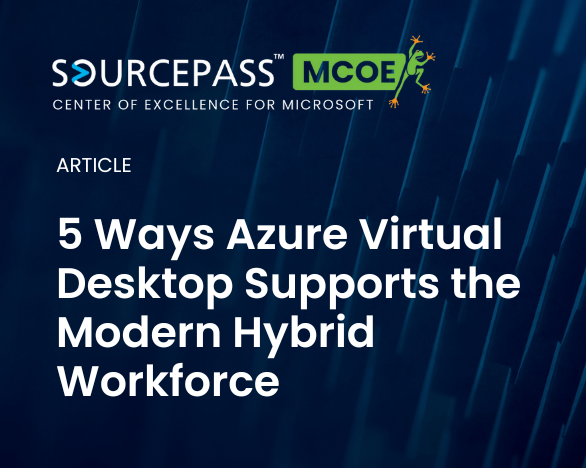
Azure Virtual Desktop (AVD) offers transformative benefits for organizations navigating modern IT challenges. Here’s how AVD empowers enterprises to...
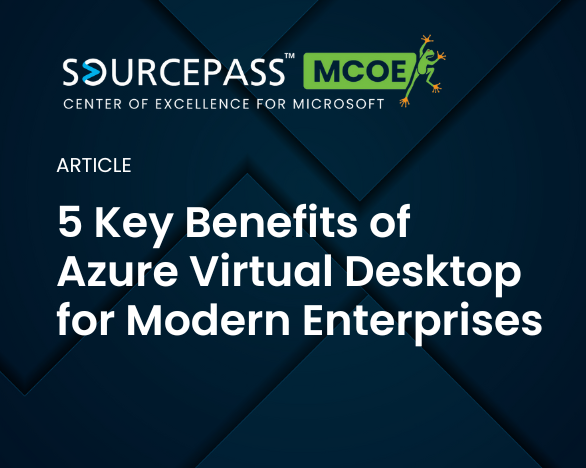
Azure Virtual Desktop (AVD) offers transformative benefits for organizations navigating modern IT challenges.

1 min read
In today’s cyber-threat landscape, securing remote desktops is a top priority for IT leaders. Azure Virtual Desktop (AVD) offers robust,...