7 min read
Microsoft Licensing Update: How to Save on Microsoft 365 in 2026
Microsoft is introducing major changes to Microsoft 365 pricing and licensing in 2026.
2 min read
Keri LaRue : Updated on August 6, 2025
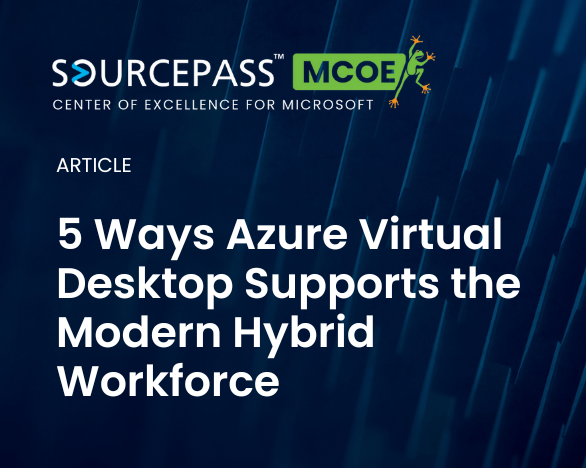
Azure Virtual Desktop (AVD) offers transformative benefits for organizations navigating modern IT challenges. Here’s how AVD empowers enterprises to support remote work, improve security, and control costs.
The modern workplace is no longer defined by four walls. As hybrid work becomes the norm, organizations must provide secure, seamless, and scalable access to digital tools—anytime, anywhere. That’s where Azure Virtual Desktop (AVD) comes in.
Azure Virtual Desktop enables businesses to deliver a full Windows desktop experience over the cloud. Employees can access apps and data securely from any device, while IT teams retain control and visibility.
Below are five key ways Azure Virtual Desktop supports today’s hybrid workforce and helps businesses stay agile, productive, and secure.
With employees working across locations, VPNs alone aren't enough. Azure Virtual Desktop provides secure, remote access to corporate desktops and apps through a cloud-based infrastructure. Every session runs in Azure—not on the employee’s device—ensuring sensitive data never leaves your controlled environment.
Bonus: Integration with Azure Active Directory and Multi-Factor Authentication means access is protected by enterprise-grade identity and access controls.
Whether employees are on a company laptop, home PC, Mac, or mobile device, Azure Virtual Desktop delivers a consistent, full-featured Windows experience. This includes access to Microsoft 365 apps, line-of-business software, file storage, and collaboration tools like Microsoft Teams.
No more juggling between local and work systems. With AVD, employees work the same way—anywhere.
Hybrid work expands the attack surface, but AVD reduces risk by centralizing desktops and apps in Azure’s secure cloud. This architecture limits local data storage and exposure to threats like malware and phishing.
AVD also simplifies compliance for industries with strict data policies (e.g., HIPAA, NIST 800-171, and GDPR) by giving IT centralized control over app access, patching, and user activity.
Need to onboard contractors, temporary workers, or remote hires fast? Azure Virtual Desktop scales quickly without the need to provision physical hardware. IT can deploy virtual machines on-demand, assign access by role or region, and even automate user provisioning with Azure tools.
This makes AVD ideal for seasonal businesses, project-based teams, and organizations in growth mode.
Already using Microsoft 365? You may be closer to AVD adoption than you think. Eligible Microsoft 365 licenses include AVD access at no additional cost. Combined with Azure's pay-as-you-go pricing for infrastructure, organizations can optimize costs while delivering a high-quality remote desktop experience.
Plus, centralized management reduces IT overhead—no more updating endpoints one by one.
In the age of hybrid work, flexibility, security, and user experience are non-negotiable. Azure Virtual Desktop helps organizations deliver all three, without compromising on IT control or cost.
Whether you're just starting your hybrid journey or scaling remote operations, AVD offers a powerful, Microsoft-backed solution to empower your workforce from anywhere.
Contact Sourcepass MCOE today to start on your Azure Virtual Desktop journey!

7 min read
Microsoft is introducing major changes to Microsoft 365 pricing and licensing in 2026.

7 min read
NCE renewals are entering a pivotal phase in 2026, bringing new requirements and opportunities for organizations. This year’s updates to Microsoft’s...

7 min read
Microsoft has announced its most significant update to Microsoft 365 in years, rolling out deeper Copilot AI integration, expanded security features,...
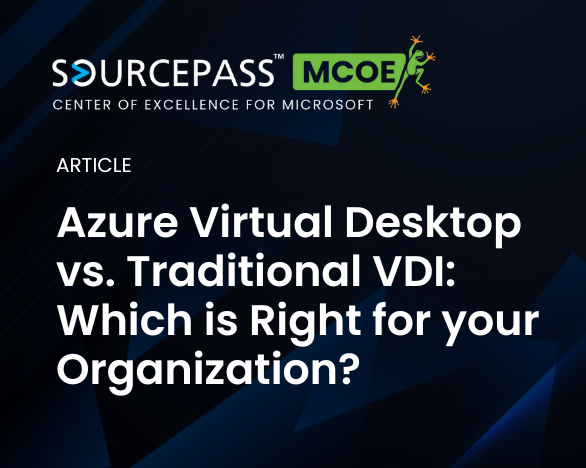
As more businesses embrace hybrid and remote work, virtual desktop infrastructure (VDI) has become a critical tool for enabling secure, flexible...

Hybrid IT has evolved from a transitional model into a long-term strategy. What began as a way to bridge on-premises infrastructure with emerging...

Microsoft has officially launched 3-year subscription terms for several Microsoft 365 products through the Cloud Solution Provider (CSP) program.