6 min read
Microsoft Licensing Update: GPT 5.2 Brings New Copilot Modes
Microsoft’s addition of GPT‑5.2 to Copilot introduces two distinct modes that meaningfully change how you interact with information and...
2 min read
Keri LaRue : Updated on July 24, 2025
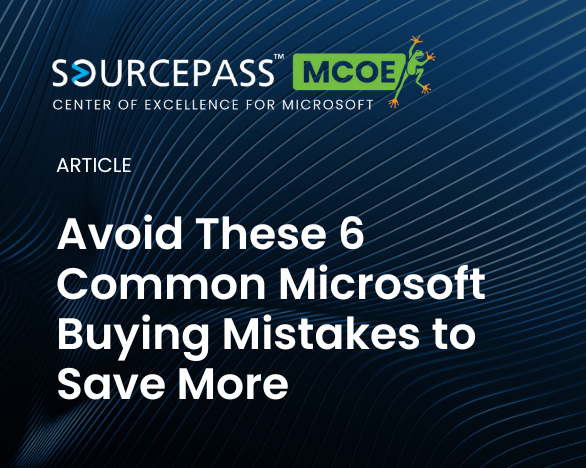
When companies invest in Microsoft products—whether it's Microsoft 365, Azure, Dynamics, or Teams—they’re investing in more than just software. They’re stepping into a complex ecosystem that promises productivity, security, and scalability.
But with Microsoft’s rapid pace of innovation, that promise can quickly turn into confusion, hidden costs, and underutilized tools if not managed properly.
Microsoft licensing isn’t exactly intuitive. Between seat types, consumption-based pricing, and product overlaps, many companies end up:
The Fix: Work with a Microsoft Solutions Partner who can right-size your licensing, provide usage audits, and optimize your spend—before it becomes a problem.
Too many teams dive into Microsoft tools without a clear roadmap. The result? Siloed solutions, poor adoption, and wasted investments.
The Fix: Align your Microsoft stack to your business goals first. Whether it’s collaboration, automation, or hybrid work, start with the “why” and build from there.
Microsoft 365 and Azure come loaded with security tools. But if they’re not configured or monitored correctly, you're left vulnerable.
The Fix: Implement tenant-wide security best practices (MFA, Conditional Access, DLP, etc.) and map configurations to frameworks like HIPAA, NIST, or GDPR.
Migrations to Azure, Microsoft 365, or Teams often run over budget, over time, and under
expectations.
The Fix: Use a migration playbook with clear phases: planning, communication, cutover, and post-move support.
Bonus: Avoid downtime with a hybrid rollout strategy.
Microsoft’s constant updates, new features, and shifting best practices can overwhelm internal teams, especially in SMBs.
The Fix: Lean on a trusted Microsoft Solutions Partner to handle backend management, support tickets, and roadmap planning so your IT team can stay strategic.
Microsoft 365 is packed with powerful tools, but most organizations are barely scratching the surface. In fact, many companies are paying for features they don’t even know they have, like Microsoft Purview, Defender for Endpoint, Power BI, and Copilot.
Not sure what you’re missing? Check out The 5 Microsoft 365 Features you’re Already Paying or—but Probably Not Using for a breakdown of the most underutilized tools in your M365 plan.
The Fix: Don’t try to figure it all out alone. Work with a Microsoft Solutions Partner who knows what’s included in your licenses, how to configure them, and how to optimize all the features you are paying for.
Many organizations are paying for tools they aren’t fully using, missing out on features that could simplify operations, strengthen security, and reduce costs.
A Microsoft 365 Licensing and Features Checkup can help uncover unused capabilities and align your environment with your business goals. Microsoft solutions are powerful when they’re correctly implemented, continuously optimized, and tailored to your strategy.
Whether you're planning your next purchase or cleaning up your current environment, we can help simplify, secure, and scale your Microsoft investment.
Schedule a free Microsoft Strategy Session with one of our Microsoft Licensing Consultants.

6 min read
Microsoft’s addition of GPT‑5.2 to Copilot introduces two distinct modes that meaningfully change how you interact with information and...

8 min read
Microsoft is rebuilding Planner within Teams for early 2026, introducing new collaboration features, deeper AI support, and several key retirements...

7 min read
Microsoft is introducing major changes to Microsoft 365 pricing and licensing in 2026.
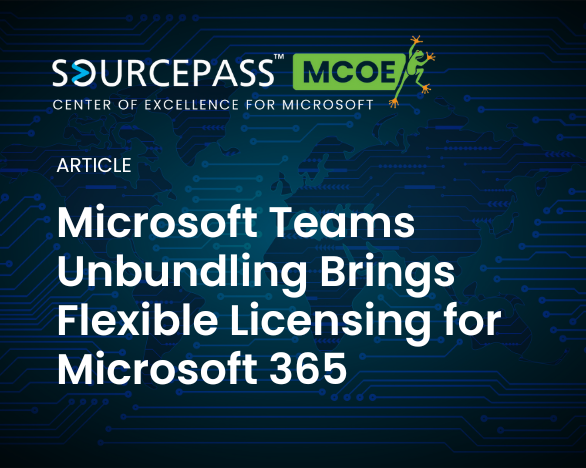
In September 2025, Microsoft announced a major change: Teams will no longer be automatically bundled with Microsoft 365 and Office 365 suites for new...
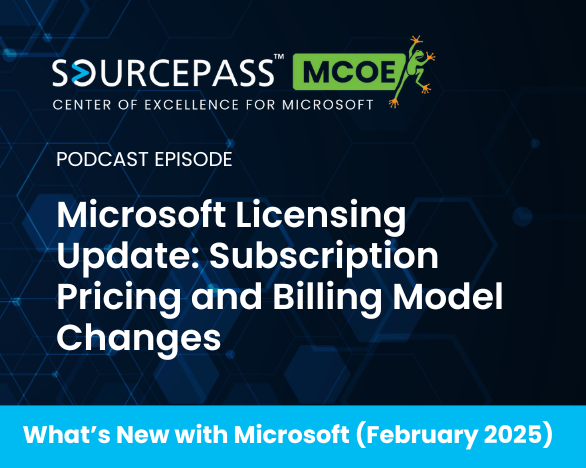
Microsoft continues to roll out licensing and pricing updates in 2025, with several key changes taking effect on April 1.
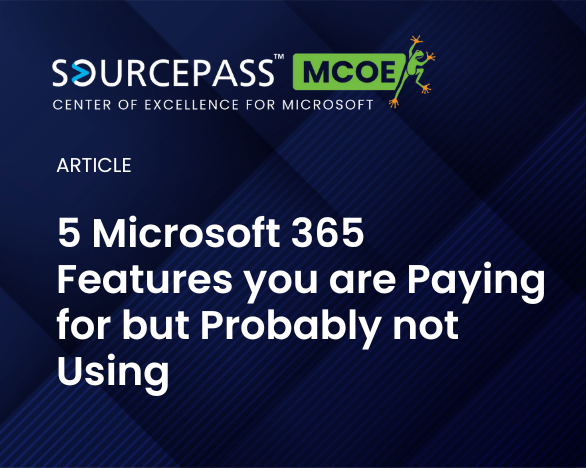
If you’re using Microsoft 365, chances are... you’re wasting money. Not because the platform isn’t powerful, but because most organizations don’t...