7 min read
Microsoft Licensing Update: How to Save on Microsoft 365 in 2026
Microsoft is introducing major changes to Microsoft 365 pricing and licensing in 2026.
2 min read
Keri LaRue : Updated on August 13, 2025

In today’s economic climate, IT leaders are under pressure to reduce costs while still delivering secure, seamless access to the tools employees need—especially in hybrid and remote work environments.
Fortunately, Azure Virtual Desktop (AVD) makes it possible to achieve both.
With its cloud-native architecture, built-in security, and pay-as-you-go model, Azure Virtual Desktop helps organizations reduce IT costs without compromising on security or user experience.
Here's how:
Maintaining traditional desktop infrastructure—servers, storage, networking gear, and physical endpoints—can drain your IT budget fast. Azure Virtual Desktop shifts this burden to the cloud.
By moving virtual desktops to Microsoft Azure, you eliminate the need to purchase, manage, and maintain expensive hardware and data center resources. No more capital expenditures for server refreshes or over-provisioning to handle peak demand.
Bonus: Azure allows you to right-size your virtual machines and only pay for what you use, saving even more.
If your organization already uses Microsoft 365 E3, E5, or Business Premium, you’re eligible to use Azure Virtual Desktop at no additional licensing cost for the desktop environment.
That means you can take advantage of a cloud-based desktop experience without paying for new third-party solutions or duplicating costs. Instead, your organization only pays for the Azure infrastructure consumed by users.
Managing endpoints individually—especially in a distributed workforce—can be time-consuming and costly. Azure Virtual Desktop centralizes desktop and app management, updates, and security policies in the cloud.
With a single pane of glass for IT administrators, your team can:
This reduces the burden on IT staff, lowers operating costs, and ensures consistent performance and security across all users.
Security breaches are costly—and becoming more common in the hybrid work era. AVD reduces risk and cost exposure by keeping data off endpoints and within Azure’s protected environment.
Key security benefits include:
These features help avoid the financial fallout of data breaches, ransomware, and compliance violations—all without expensive add-ons.
Letting employees use personal devices can cut hardware costs—but often increases security risks. Azure Virtual Desktop solves this by delivering a virtualized, isolated workspace that runs entirely in the cloud.
Employees can work securely from any device, anywhere, without accessing corporate files or applications directly on their local machine. IT maintains full control, while the business saves on endpoint provisioning and support.
Azure Virtual Desktop isn't just a remote desktop solution—it's a cost optimization and risk reduction strategy. It helps organizations:
Our team specializes in Microsoft licensing, deployment, and AVD optimization for U.S.-based organizations. Let’s talk about how we can help you modernize your infrastructure and save money—without compromising security.

7 min read
Microsoft is introducing major changes to Microsoft 365 pricing and licensing in 2026.
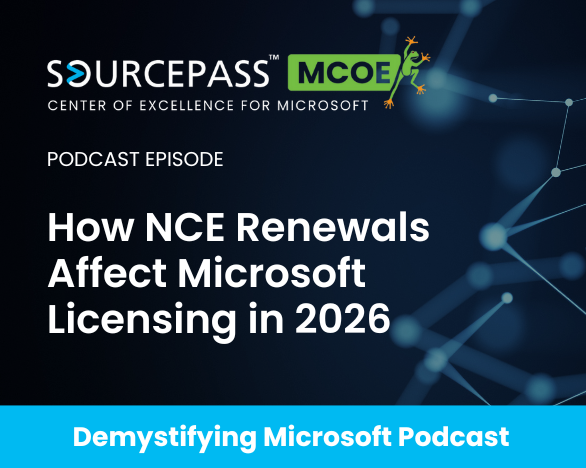
7 min read
NCE renewals are entering a pivotal phase in 2026, bringing new requirements and opportunities for organizations. This year’s updates to Microsoft’s...

7 min read
Microsoft has announced its most significant update to Microsoft 365 in years, rolling out deeper Copilot AI integration, expanded security features,...

For large organizations, cloud budgeting is not just about cost control; it is about aligning technology investments with long-term business...
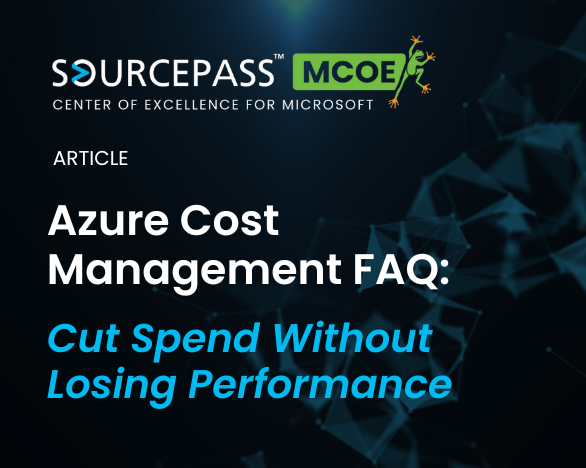
Optimizing cloud costs in Azure requires technical analysis and practical decision-making.

Cloud cost management is an ongoing strategic discipline, not a one-time fix. That being said, some simple changes can bring immediate savings. For...