6 min read
Microsoft Licensing Update: GPT 5.2 Brings New Copilot Modes
Microsoft’s addition of GPT‑5.2 to Copilot introduces two distinct modes that meaningfully change how you interact with information and...
3 min read
Nicole Walker
:
Updated on December 3, 2025

Token theft and phishing attacks in Microsoft 365 are rapidly increasing, with over half of surveyed organizations experiencing a breach in the past year.
Attackers are leveraging advanced techniques such as session token harvesting, bypassing traditional multi-factor authentication (MFA), and exploiting weaknesses in email filtering and domain authentication. Effective prevention requires a layered approach, including advanced email security, managed device policies, phishing-resistant authentication, and vigilant configuration of domain records and app permissions.
In this episode of the Demystifying Microsoft podcast, host Nathan Taylor (SVP, Global Microsoft Practice Leader at the Sourcepass MCOE) and guest Nick Ross (CEO, CloudCapsule) explore the evolving landscape of token theft and phishing in Microsoft 365, offering practical insights and examples to help organizations strengthen their security posture and prevent business email compromise.
Attackers are increasingly bypassing multi-factor authentication in Microsoft 365 by harvesting session tokens during legitimate-looking login flows. These tokens act as digital keys, granting access to accounts even after MFA is completed. Once inside, attackers can establish persistence, move laterally, and launch further attacks without triggering standard security alerts.
Tools like Evil Jinx make it possible to simulate authentic logins and replay stolen tokens, allowing attackers to evade detection and exploit weaknesses in account and email security.
Microsoft 365 offers several layers of defense:
Routing email through third-party MX filters (Proofpoint, Mimecast, etc.) can break Microsoft’s security chain, disrupting SPF, DKIM, and TLS validation. This reduces Microsoft’s ability to detect and block malicious emails, making it critical to evaluate whether API-based filtering is a better option for maintaining full security telemetry.
Properly configured DMARC, SPF, and DKIM records are essential for preventing domain spoofing and phishing. Many organizations set DMARC to “none,” which is insufficient for blocking spoofed emails. Moving to “quarantine” or “reject” settings is recommended for stronger protection.
Token theft is the unauthorized harvesting of session tokens, allowing attackers to access accounts and bypass MFA protections.
Implement layered security: advanced email filtering, managed devices, phishing-resistant MFA, and strict domain authentication.
These email authentication protocols verify sender identity and message integrity, helping block spoofed emails and phishing attempts.
API-based filtering is preferred to maintain Microsoft’s security telemetry; MX-based filtering can disrupt key protections and break authentication chains.
Rogue apps are unauthorized applications with mailbox access, often used for data exfiltration and launching internal phishing campaigns.
Immediately revoke compromised tokens, reset passwords, audit app registrations, and review sign-in logs. Follow Microsoft’s incident response playbook for containment and remediation.
Microsoft 365 E5 and P2 licenses offer advanced risk detection, automated attack disruption, and enhanced monitoring capabilities.
Microsoft 365 security is evolving rapidly, and attackers are adapting just as quickly. The strategies discussed in this episode, including layered email protection, managed device policies, advanced authentication, and domain controls, are essential for reducing risk and maintaining business continuity. By implementing these practical steps and staying informed about emerging threats, organizations can build a resilient security posture that keeps data and operations protected.
For ongoing updates and practical insights on Microsoft 365 security, subscribe to the Demystifying Microsoft podcast.
If you have questions about how these security strategies could impact your organization or want to discuss options for deploying advanced protections, connect with a Sourcepass Center of Excellence for Microsoft expert today.

6 min read
Microsoft’s addition of GPT‑5.2 to Copilot introduces two distinct modes that meaningfully change how you interact with information and...

8 min read
Microsoft is rebuilding Planner within Teams for early 2026, introducing new collaboration features, deeper AI support, and several key retirements...

7 min read
Microsoft is introducing major changes to Microsoft 365 pricing and licensing in 2026.
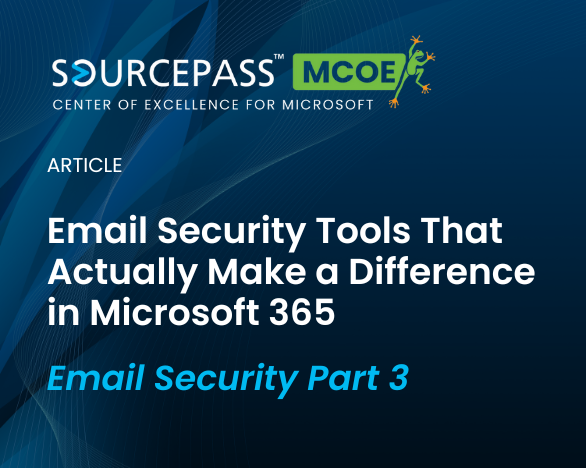
Email remains one of the most common ways attackers gain access to organizations. DNS, SPF, DKIM, and DMARC serve as identity checks that verify...
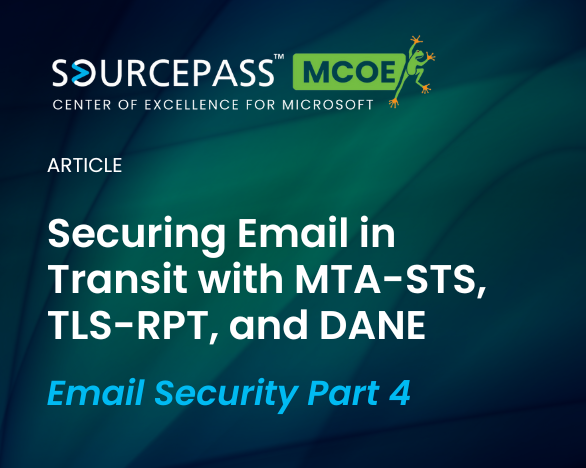
Attackers don’t just target users anymore. They exploit the gaps in the infrastructure that moves email across the internet. Encryption in transit...
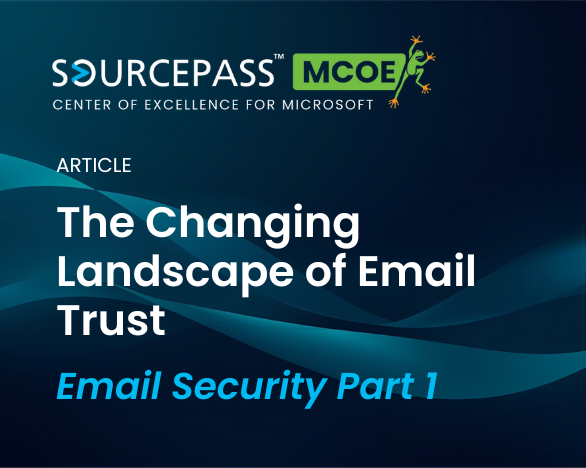
Most IT leaders already know email is the primary attack vector. You see it every day through phishing attempts, spoofed domains, and impersonated...