7 min read
Microsoft Licensing Update: Prepare for Microsoft 365 Changes in 2026
Microsoft has announced its most significant update to Microsoft 365 in years, rolling out deeper Copilot AI integration, expanded security features,...
3 min read
Nicole Walker
:
Sep 9, 2025 9:00:00 AM
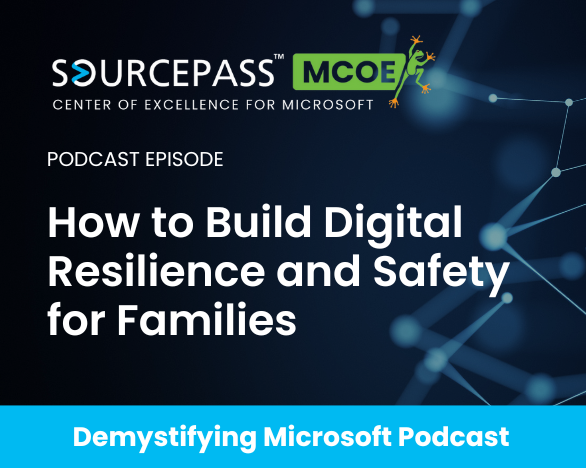
Digital safety requires a layered approach that combines intentional habits, clear boundaries, and ongoing education. Protecting children and families online involves managing device access, implementing network and app-level controls, and teaching privacy skills that help users navigate risks across both personal and professional environments.
Effective strategies include setting time limits, monitoring digital footprints, using password managers, and preparing for emerging threats such as AI-driven scams and identity theft.
In this episode of the Demystifying Microsoft podcast, host Nathan Taylor (SVP, Global Microsoft Practice Leader at the Sourcepass MCOE) and guest Josh Summers (Content Creator, All Things Secured) discuss actionable approaches for safeguarding young minds in a rapidly evolving digital world. The conversation covers device controls, network filtering, password management, digital footprint awareness, and the impact of AI on online safety.
00:00 — Introduction and episode overview
Digital resilience is the ability to navigate online risks, adapt to new threats, and maintain privacy and security across devices and platforms. Teaching children and all users to recognize risks, set boundaries, and develop habits that protect digital identities is essential for long-term safety in a connected environment.
Effective online safety relies on multiple layers of control:
Digital resilience is the ability to adapt to online risks, maintain privacy, and protect digital identities through education and layered controls.
Layered controls benefit families, organizations, and individuals who want to reduce exposure to online threats and manage device access responsibly.
Start with unified rules, select appropriate devices, implement network and device-level controls, and educate users on privacy and password management.
Use strong, unique passwords, enable multi-factor authentication, and regularly monitor account activity for suspicious behavior.
Solutions like Microsoft Family Safety, Defender, Bark, and Family Link provide content filtering, screen time management, and app approval flows across devices.
Freeze credit for children and adults, use password managers, and avoid sharing unnecessary personal information with apps and services.
AI can be used to create convincing phishing emails, deepfakes, and social engineering attacks. Stay informed, educate users, and verify sources before sharing sensitive information.
Review scam examples together, discuss digital footprint awareness, and encourage skepticism about unsolicited messages and online content.
Maintaining digital safety requires more than technical solutions. It calls for ongoing education, layered protections, and a proactive approach to evolving risks. The Sourcepass Center of Excellence for Microsoft delivers expert guidance and proven strategies to help organizations and families deploy effective security tools, manage device access, and build resilient privacy habits.
For practical updates and insights on digital safety, subscribe to the Demystifying Microsoft podcast.
If you’re ready to strengthen your security posture or want to explore options for deploying family safety solutions, connect with a Sourcepass MCOE specialist to move forward with confidence.

7 min read
Microsoft has announced its most significant update to Microsoft 365 in years, rolling out deeper Copilot AI integration, expanded security features,...

7 min read
Microsoft Ignite 2025 marked a turning point for organizations seeking practical solutions to manage the rapid growth of AI-powered automation. This...

8 min read
Microsoft Ignite 2025 set a new direction for organizations navigating the evolving landscape of AI and cloud technology.

The most effective way to protect children online is to combine layered technical controls with ongoing, honest conversations about digital risks....
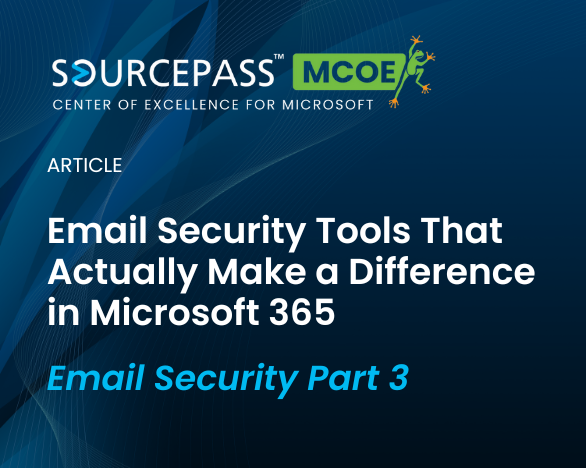
Email remains one of the most common ways attackers gain access to organizations. DNS, SPF, DKIM, and DMARC serve as identity checks that verify...
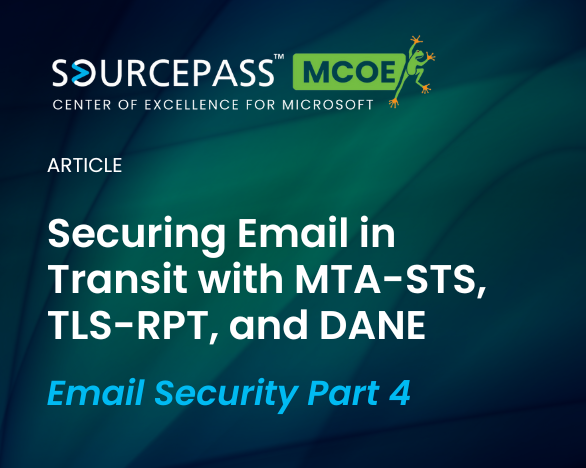
Attackers don’t just target users anymore. They exploit the gaps in the infrastructure that moves email across the internet. Encryption in transit...