7 min read
Microsoft Licensing Update: How to Save on Microsoft 365 in 2026
Microsoft is introducing major changes to Microsoft 365 pricing and licensing in 2026.
2 min read
Nicole Walker
:
Updated on August 8, 2025
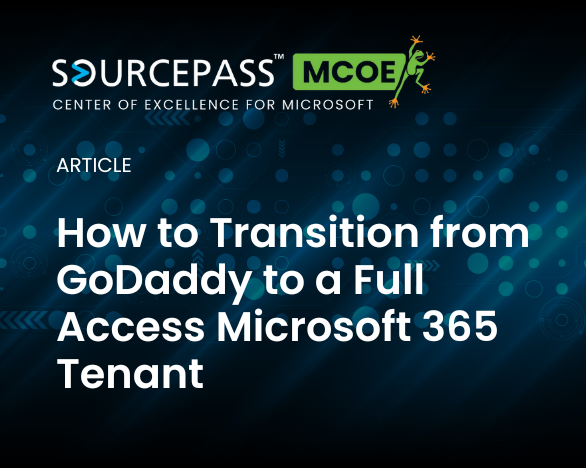
As businesses grow, their Microsoft 365 environment often needs to grow with them. For organizations that began with GoDaddy’s Microsoft 365 offering, transitioning to a full access Microsoft 365 tenant can unlock advanced features, greater administrative control, and long-term flexibility.
This process, known as defederation, is often misunderstood. It is not a data migration. Mailboxes, files, and user accounts remain in place. What changes is how the environment is managed and the capabilities that become available once it is fully transitioned.
The shift is simpler than many expect and can open the door to a more scalable, secure, and future-ready Microsoft 365 experience.
When Microsoft 365 is purchased through GoDaddy, the tenant is set up in a federated configuration. This means identity and authentication are managed through GoDaddy’s systems rather than directly through Microsoft. Administrative access is also routed through GoDaddy’s interface, which simplifies setup but limits flexibility.
Defederation is the process of removing that layer of control. It allows the Microsoft 365 tenant to operate independently with full access to Microsoft’s native admin tools and services. Importantly, this is not a migration. No data is moved. The structure of the tenant remains intact. What changes is how the tenant is managed and configured.
After defederating, control shifts entirely to your team, enabling full use of Microsoft’s administrative capabilities and advanced service integrations.
One of the most common misconceptions about moving away from GoDaddy is that it requires a full data migration. In reality, defederation is a configuration change, not a rebuild.
There’s no need to move mailboxes, files, or user accounts. The data stays exactly where it is. The process focuses on shifting identity and administrative control from GoDaddy’s systems to Microsoft’s native environment.
With proper planning, the transition can be completed in just a few hours. The most visible change for users is a one-time password reset. Beyond that, the shift is largely seamless and low impact.
While every organization is a little different, the defederation process typically follows a straightforward sequence. With the right preparation, it can be completed quickly and with minimal disruption.
Defederation offers a straightforward path for organizations ready to move beyond the limitations of a GoDaddy-managed Microsoft 365 environment. It’s not a migration, and it doesn’t require rebuilding your tenant. With minimal disruption, you gain full control, access to advanced features, and a foundation that can scale with your business.
If you're considering the move, the team at Sourcepass MCOE is here to help you explore your options and guide you through the process with clarity and confidence. Contact our team of specialists today!

7 min read
Microsoft is introducing major changes to Microsoft 365 pricing and licensing in 2026.
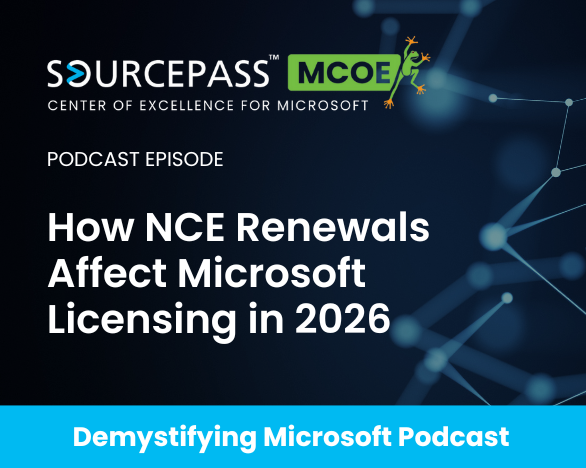
7 min read
NCE renewals are entering a pivotal phase in 2026, bringing new requirements and opportunities for organizations. This year’s updates to Microsoft’s...

7 min read
Microsoft has announced its most significant update to Microsoft 365 in years, rolling out deeper Copilot AI integration, expanded security features,...
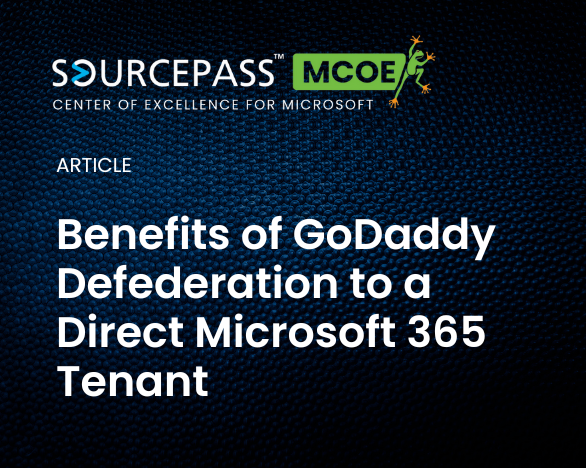
GoDaddy’s Microsoft 365 offering provides a convenient starting point for many businesses. It simplifies setup and bundles essential services, making...
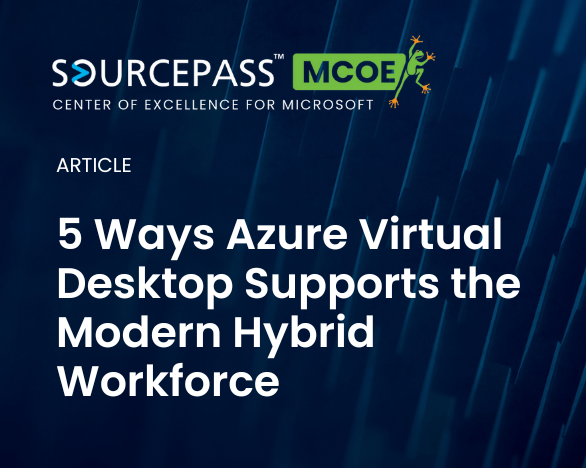
Azure Virtual Desktop (AVD) offers transformative benefits for organizations navigating modern IT challenges. Here’s how AVD empowers enterprises to...

In this month’s Microsoft podcast update, Microsoft has expanded access to its E5 Security add-on, making it available to Microsoft 365 Business...