Seamless Experience
Present your employees with a simplified experience when signing on, accessing apps, and sharing data.

A powerful suite of tools to support your business.
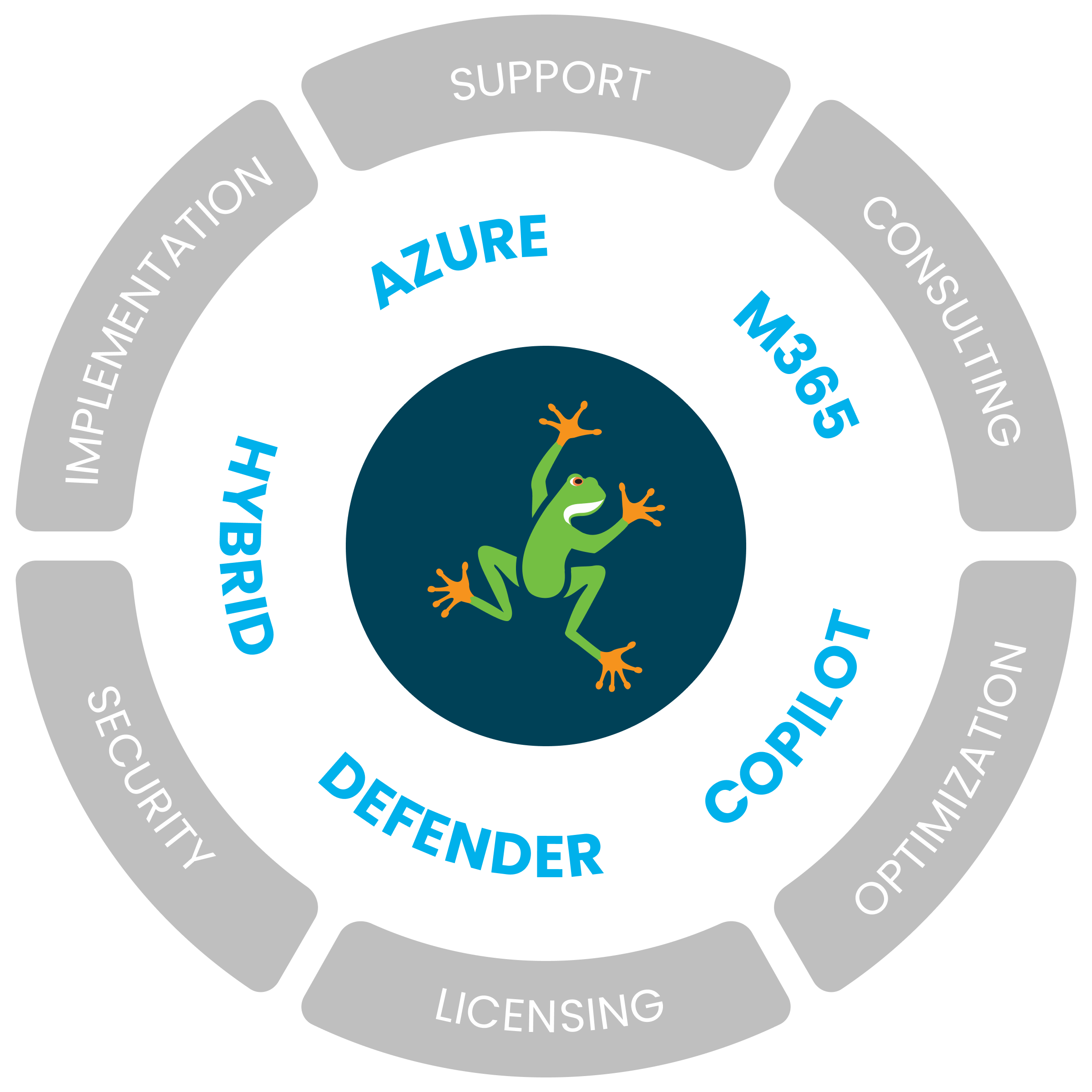
Microsoft 365 enhances productivity and collaboration. With tools like Teams, SharePoint, and OneDrive, employees can seamlessly communicate, share files, and work together in real-time, regardless of their location.
Microsoft 365 also supports business growth through robust security and compliance features. Advanced threat protection, data encryption, and regular updates ensure that sensitive information remains secure, mitigating risks associated with cyber threats.
Whether you are just getting started with Microsoft 365 or exploring the advanced features of the platform, our team of Microsoft Certified Specialists provide expert guidance on licensing, feature adoption, security, and the insights you need to ensure a successful Microsoft 365 experience.
Present your employees with a simplified experience when signing on, accessing apps, and sharing data.
Reduce complexity while optimizing your IT spend by eliminating servers, VPN connections, and maintenance costs.
Protect your employees, devices, and data against phishing. malware, and data breaches, while meeting compliance requirements.
Use data-driven insights to make informed decisions with powerful analytics and reporting tools to optimize operations.
Active Directory is crucial for managing identities and permissions. We typically work with customers to understand whether you're using Active Directory on-premise, Azure Active Directory, or a hybrid configuration. This helps us plan the migration of user identities, groups, and other directory objects to ensure seamless authentication and authorization during and after migration.
Knowing the number of domains and subdomains you're migrating is important to design the right strategy for DNS, user accounts, email routing, and resource management. If you're managing multiple domains, we may also need to address any potential issues related to domain trusts, security policies, or mail routing.
Mail-enabled applications (such as CRM systems, service desk tools, or custom applications) need to be factored into the migration. We will assess whether these applications are integrated with your current mail system, how they will function post-migration, and ensure they are properly configured to work with your new mail environment (whether it’s Office 365, Exchange, etc.).
Shared resources and mailboxes (like shared calendars, distribution lists, or shared mailboxes) can often require special handling. We will identify these resources ahead of time, migrate them carefully, and ensure permissions and access are maintained post-migration. This will ensure collaboration continues without interruptions.
Understanding whether your source environment is on-premise (e.g., Exchange Server, local Active Directory) or in the cloud (e.g., Office 365, Azure AD) helps us choose the best migration method and tools. It also ensures we correctly address security, compliance, and integration challenges that might be specific to your current environment.
We will assess whether your scanners, fax machines, and other network devices are integrated with your email system (for example, scanning documents directly to email). If they are, we will ensure that the necessary configuration changes are made to support these devices in the new environment, especially if the migration involves changing mail servers or cloud services.
Nicole Walker: Jan 20, 2026
Nicole Walker: Jan 12, 2026
Explore educational Microsoft resources, including MCOE blogs, podcasts, webinars, as well as updates and alerts for learning.
Schedule a call with one of our Microsoft subject-matter experts to learn how Sourcepass MCOE can help you!
Contact Sourcepass Center of Excellence for Microsoft, and we'll get back to you the same business day!
Sometimes 30 minutes is all it takes to get the answers you need. Bring your specific questions and discussion topics, and we will connect you with one of our Microsoft experts for a 30-minute 1:1 call.
During this call, the floor is yours. You ask your questions, and we will provide you with answers.
Lindsay Cowen
Business Development Manager
Austin Kelly
Client
Success
Manager