8 min read
Microsoft Licensing Update: Business Premium vs Office 365 E3 Overview
Microsoft 365 Business Premium and Office 365 E3 are often compared because they sit at nearly the same price point today while delivering very...
3 min read
Nicole Walker
:
Updated on February 19, 2026

Organizations are using custom Copilot agents in Microsoft 365 to automate workflows, reduce manual effort, and improve operational efficiency.
These agents use AI to connect data sources, manage multi-step processes, and deliver timely insights. When embedded into daily operations, Copilot agents help teams respond faster, improve accuracy, and make better decisions across the business.
In this episode of the Demystifying Microsoft podcast, Wade Walker (VP, Microsoft Alliance at Sourcepass MCOE) shares practical guidance on deploying Copilot agents to automate complex workflows.
The conversation focuses on how Copilot Studio enables organizations to build agents that support sales, finance, HR, and IT operations with minimal friction.
00:00 — Overview of Copilot agents and their role in Microsoft 365 automation
01:10 — Building custom agents in Copilot Studio and understanding the benefits
04:00 — Using agents to support security workshops and Azure migration funding
06:00 — Expanding automation across finance, HR, and IT help desk scenarios
08:00 — Designing human-led agents with appropriate oversight
10:00 — Next steps for deploying Copilot agents at scale
Copilot agents are designed to solve specific business problems. They automate decision support, manage multi-step workflows, and surface insights from both internal and external date.
Unlike basic task automation, these agents integrate with existing systems to respond to real-time scenarios such as compliance tracking, incentive management, and resource planning. This flexibility helps organizations reduce manual work while maintaining accuracy as processes evolve.
Copilot agents handle workflows that typically require coordination across teams and systems. By connecting to the right data sources and applying business logic, agents can complete tasks such as:
Eligibility verification
Documentation preparation
Compliance checks
Automating these steps reduce errors and shortens processing time. Teams can focus on higher value work while maintaining consistent and auditable outcomes.
Organizations are deploying Copilot agents across multiple departments to reduce bottlenecks and improve consistency. Common use cases include:
A Copilot agent is a specialized AI assistant built in Copilot Studio. It is designed to automate complex workflows, integrate with enterprise data, and execute multi-step tasks inside Microsoft 365.
Standard Copilot provides general assistance.
Copilot agents are purpose-built for specific business processes and can be deployed across Teams, Outlook, Word, and other Microsoft 365 apps.
Copilot agents reduce manual workload, improve accuracy, and deliver real-time decision support.
They are commonly used in compliance, security, finance, HR, and customer service scenarios.
Start by identifying a high-impact workflow. Use Copilot Studio to build and test the agent using no-code or low-code tools.
Once validated, publish the agent to Microsoft 365 apps such as Teams or Outlook. IT administrators manage access and lifecycle through the Microsoft 365 admin center.
Copilot agents follow Microsoft 365 security and compliance controls. Data is encrypted in transit and at rest, with access governed by Entra ID and role-based permissions.
Administrators can monitor usage and apply data loss prevention policies.
Yes. Copilot agents can connect to external systems and APIs using built-in or custom connectors. This enables automation across Microsoft 365, Dynamics 365, and other business applications.
IT teams control deployment, permissions, and governance through the Microsoft 365 admin center. Agents can be assigned to users or groups and monitored for performance and compliance.
Organizations should define clear use cases, confirm data governance requirements, providing user training, and establish feedback loops to improve adoption and performance.
Deploying Copilot agents in Microsoft 365 allows organizations to automate complex workflows, improve operational efficiency, and support better decision making across Teams.
Sourcepass MCOE provides the expertise needed to plan, deploy, and optimize Copilot agents based on your business requirements.
For ongoing guidance on Copilot agents and Microsoft 365 optimization, subscribe to the Demystifying Microsoft podcast.
If you want to explore how Copilot agents can support your organization, connect with a Sourcepass MCOE expert.
Additional Copilot Resources:
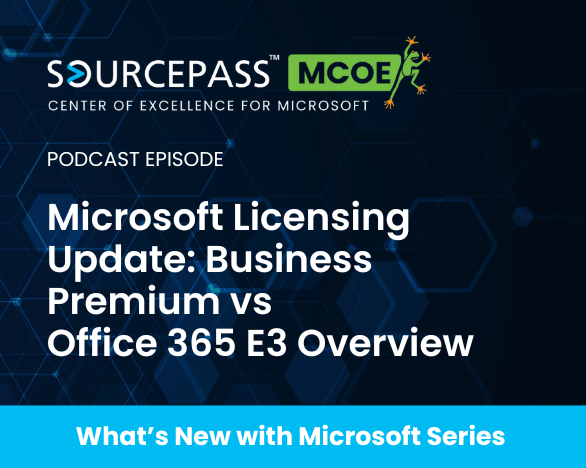
8 min read
Microsoft 365 Business Premium and Office 365 E3 are often compared because they sit at nearly the same price point today while delivering very...
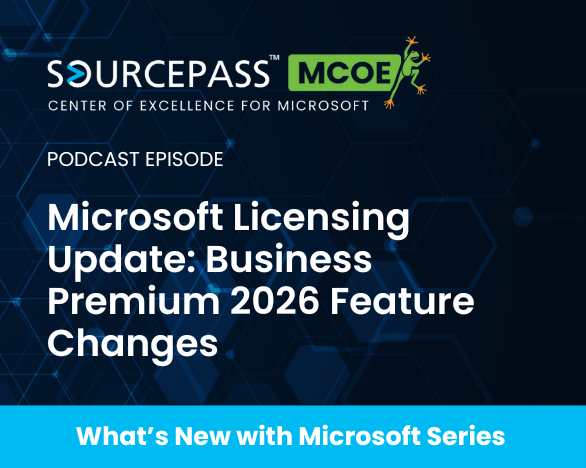
6 min read
Microsoft 365 Business Premium is entering 2026 with upgrades that change how mail, security, and AI fit into everyday operations. The suite is...

6 min read
Microsoft’s addition of GPT‑5.2 to Copilot introduces two modes that change how users interact with information and make decisions inside Microsoft...

Custom Copilot Agents are designed to simplify and automate complex workflows across Microsoft 365. Built in Copilot Studio, these agents allow...

Microsoft has announced its most significant update to Microsoft 365 in years, rolling out deeper Copilot AI integration, expanded security features,...

Microsoft Ignite 2025 set a new direction for organizations navigating the evolving landscape of AI and cloud technology.