8 min read
Microsoft Licensing Update: Business Premium vs Office 365 E3 Overview
Microsoft 365 Business Premium and Office 365 E3 are often compared because they sit at nearly the same price point today while delivering very...
3 min read
Nicole Walker
:
Updated on October 31, 2025

Copilot Agents are transforming how organizations manage data analysis and automation in Microsoft 365. These AI assistants work with business processes and Microsoft tools to automate tasks, simplify reporting, and deliver insights from structured data.
Copilot Analyst, included with Microsoft Copilot licensing, acts as a virtual data scientist, analyzing spreadsheets and databases to create fast, accurate reports and visualizations without manual coding or advanced Excel skills.
In this episode of the Demystifying Microsoft Podcast, Wade Walker (VP of Microsoft Alliance at Sourcepass MCOE) delivers a practical update on Microsoft licensing and Copilot Analyst. The discussion centers on how Copilot Analyst accelerates data-driven decision-making, reduces manual workload, and helps IT teams maximize the value of their Microsoft 365 investment.
Copilot Analyst is a new feature in Microsoft Copilot that lets business users analyze data and create reports without needing advanced technical skills. Instead of spending hours building pivot tables or writing code, you can simply upload your spreadsheets or data files and ask Copilot Analyst for insights.
It works with Excel, databases, and other structured data, delivering charts and visualizations right inside the Copilot interface. This means anyone on your team can quickly turn raw data into actionable information, saving time and making better decisions faster.
Copilot Analyst uses AI to automate the time-consuming parts of data analysis. You can upload your files, answer a few simple questions, and get detailed reports and charts in minutes. This means less manual work, fewer errors, and more time to focus on strategy.
While Copilot Analyst processes your data in the background, you can keep working on other tasks. The result is faster, more accurate insights that help teams make better decisions and stay ahead.
Copilot Analyst is especially useful for anyone who needs to turn business data into insights quickly. For example, monthly sales reports that used to take hours to compile, including gathering spreadsheets, building pivot tables, and creating charts, can now be completed in about 10 to 15 minutes. You simply upload your data, answer a few prompts, and Copilot Analyst delivers the reports and visualizations you need. It is flexible enough to handle new reporting requests as your business needs change, making it a valuable tool for teams that want to save time and get more from their data.
Copilot Analyst is part of the Microsoft Copilot subscription. Each user can run up to 25 queries per month, which covers most regular business analysis needs. You can access Copilot Analyst from the Copilot pane, right alongside other agents like Copilot Researcher. This makes it easy for teams to start using advanced data analysis tools without extra licensing steps or technical setup.
Copilot Analyst is an AI-powered tool in Microsoft Copilot that helps you analyze business data and create reports without needing advanced technical skills.
Upload your spreadsheet or data file into Copilot Analyst, answer a few prompts, and get instant charts, reports, and insights.
Copilot Analyst is helpful for anyone who needs to turn raw data into actionable insights quickly, including sales, marketing, and operations teams.
Copilot agents are customizable AI assistants in Microsoft 365 that automate tasks, answer questions, and integrate with tools like Teams and Word.
Yes, Copilot Analyst is part of the Microsoft Copilot subscription, with a limit of 25 queries per month per user.
Copilot provides quick answers and automates tasks, Researcher helps with deep-dive research, and Analyst specializes in advanced data analysis and reporting.
Yes, you can ask Copilot Analyst for new types of reports or visualizations as your business needs change.
Navigating Microsoft licensing and the new Copilot features doesn’t have to be complicated. At Sourcepass MCOE, our team helps organizations and IT leaders make sense of Microsoft’s latest updates, including Copilot Analyst and other AI-powered agents. We’re here to help you streamline licensing, get more value from your Microsoft investment, and stay ahead of changes in the Microsoft ecosystem.
If you have questions or want personalized advice, contact one of our Microsoft licensing experts to learn more or get started.
For ongoing insights and practical strategies, subscribe to the Demystifying Microsoft Podcast.
Additional Copilot Resources:
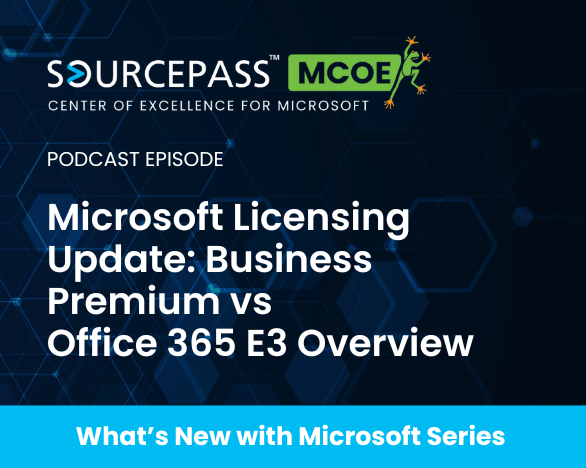
8 min read
Microsoft 365 Business Premium and Office 365 E3 are often compared because they sit at nearly the same price point today while delivering very...
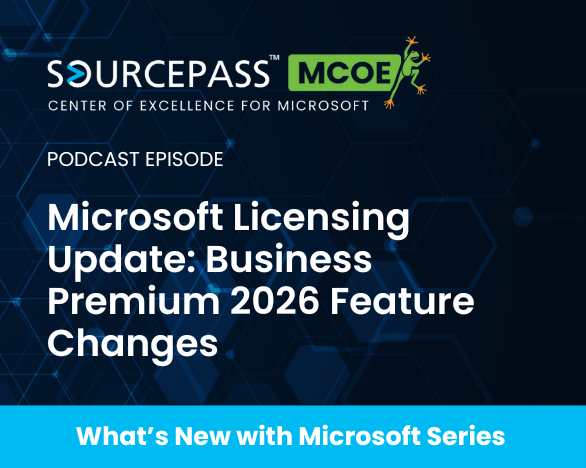
6 min read
Microsoft 365 Business Premium is entering 2026 with upgrades that change how mail, security, and AI fit into everyday operations. The suite is...

6 min read
Microsoft’s addition of GPT‑5.2 to Copilot introduces two modes that change how users interact with information and make decisions inside Microsoft...

With AI adoption accelerating across industries, Microsoft is making bold moves to bring secure, enterprise-grade AI to more users.
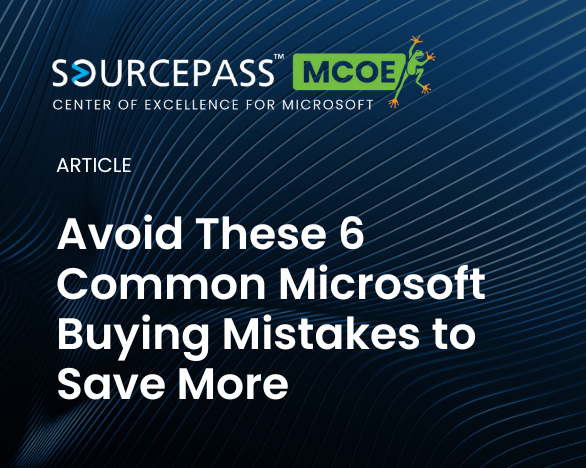
When companies invest in Microsoft products—whether it's Microsoft 365, Azure, Dynamics, or Teams—they’re investing in more than just software....

As AI tools continue to evolve, Microsoft is introducing new ways to make deep research more accessible to everyday users.