6 min read
Microsoft Licensing Update: GPT 5.2 Brings New Copilot Modes
Microsoft’s addition of GPT‑5.2 to Copilot introduces two distinct modes that meaningfully change how you interact with information and...
3 min read
Nicole Walker
:
Updated on December 3, 2025

The most effective way to protect children online is to combine layered technical controls with ongoing, honest conversations about digital risks. Modern threats, including AI-powered scams, cyberbullying, inappropriate content, and predatory behavior, require a proactive approach that balances privacy, oversight, and education.
The right mix of network-level protections, device management, and family engagement helps ensure children can safely navigate technology while building the skills they need for the future.
In this episode of the Demystifying Microsoft podcast, host Nathan Taylor (SVP, Global Microsoft Practice Leader at the Sourcepass MCOE) and guest Dom Kirby (Senior Director of Professional Services, Pax8) discuss actionable strategies for safeguarding children online to help organizations and families address the realities of modern digital threats. Threat modeling, psychological awareness, and responsible technology use are essential for building resilience against cyberbullying, AI-driven risks, and inappropriate content.
Layered security controls such as Microsoft Family Safety, Cloudflare DNS, and Bark phone provide practical oversight and enable ongoing education and open dialogue. These approaches support safer technology adoption and empower decision makers to protect what matters most.
Children face a range of digital risks, including cyberbullying, exposure to inappropriate content, identity theft, and AI-powered scams. Social media platforms and gaming devices introduce new vulnerabilities, while AI-driven chatbots and deepfake technology create novel challenges for families.
Effective protection starts with network-level safeguards, such as Cloudflare DNS for malware and adult content filtering, and continues with device-level tools like Microsoft Family Safety and Defender. These solutions provide content filtering, screen time management, and activity monitoring across Windows, iOS, and Android devices. Application-level controls, including Bark phone and Family Link, offer granular oversight and approval flows for app downloads and permissions.
Technical controls alone cannot address every risk. Open, honest conversations about digital safety, privacy, and responsible technology use are critical. Building trust and awareness helps children recognize threats, make informed decisions, and develop resilience against manipulation and addiction.
Use layered security controls at the network, device, and application levels, combined with ongoing education and open family dialogue. This approach addresses evolving threats and supports safer technology adoption.
Microsoft Family Safety, Defender, Cloudflare DNS, Bark phone, and Family Link offer robust protection, content filtering, and monitoring across devices and platforms.
Set clear expectations, use transparent monitoring tools, and maintain regular conversations about digital risks. Adjust privacy settings and parental controls to fit age and maturity.
AI-driven scams, deepfakes, manipulative chatbots, and cyberbullying are rising threats. Continuous education, adaptive controls, and regular review of apps and platforms are essential.
Review device and app age ratings, enable parental controls, and monitor usage. Consider devices with limited features for younger children and gradually introduce more capabilities as digital literacy grows.
Document incidents, use platform reporting tools, and seek support from trusted resources. Maintain open communication and provide guidance on safe online behavior.
Protecting children online requires more than technical controls. Ongoing education, layered oversight, and a commitment to adapting as threats evolve are essential. Sourcepass MCOE provides expert guidance and proven solutions to help organizations and families deploy effective security tools, manage digital risks, and foster safe technology habits.
For actionable insights and updates on digital safety, subscribe to the Demystifying Microsoft podcast.
If you’re ready to review your security strategy or want to discuss options for deploying family safety tools, connect with a Sourcepass MCOE specialist to take the next step.

6 min read
Microsoft’s addition of GPT‑5.2 to Copilot introduces two distinct modes that meaningfully change how you interact with information and...

8 min read
Microsoft is rebuilding Planner within Teams for early 2026, introducing new collaboration features, deeper AI support, and several key retirements...

7 min read
Microsoft is introducing major changes to Microsoft 365 pricing and licensing in 2026.
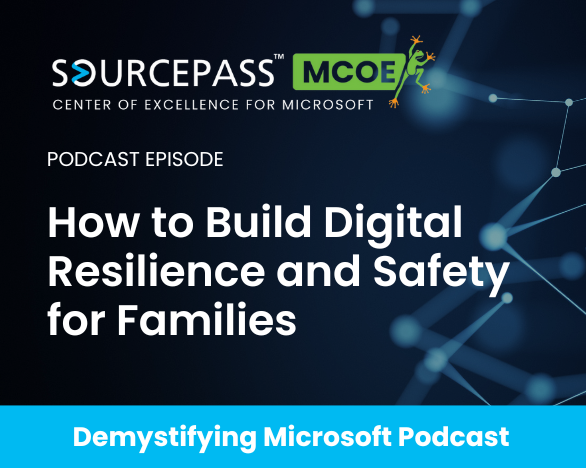
Digital safety requires a layered approach that combines intentional habits, clear boundaries, and ongoing education. Protecting children and...
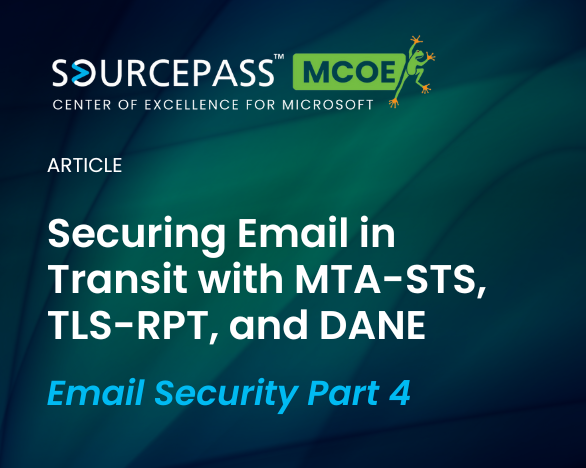
Attackers don’t just target users anymore. They exploit the gaps in the infrastructure that moves email across the internet. Encryption in transit...
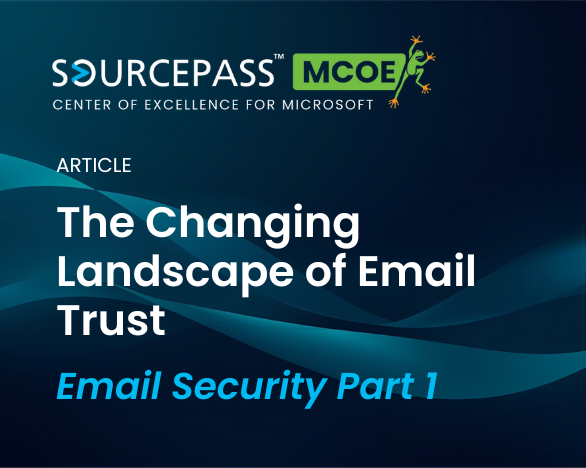
Most IT leaders already know email is the primary attack vector. You see it every day through phishing attempts, spoofed domains, and impersonated...